The groundbreaking efforts of programmers like PrayDog are causing a massive change in the VR game industry. The Unreal Engine (UE) VR injector is a mod that they developed that has given VR players additional options, which is one of their most important contributions. Learn more about this revolutionary mod’s features, capabilities, and effects below. Let’s get into it!
In-Depth Overview of the UE VR Injector by PrayDog
An outstanding advancement in the field of virtual reality gaming is the Unreal Engine (UE) VR injector, an innovative mod developed by PrayDog. Not content to be merely an add-on, this mod is a game-changing tool that pushes virtual reality gaming to new heights by adding compatibility for a vast array of games built on Unreal Engine 4 and 5, none of which were initially intended to be played in VR.
The fundamental purpose of the UE VR injector is to connect the virtual reality realm with the more conventional gaming experience. It transforms a two-dimensional, flat-screen experience into a three-dimensional, immersive virtual reality journey by incorporating VR capabilities into traditional video games. This innovative method breathes fresh life into beloved games by making them accessible to VR lovers through a large library of non-VR games.
A complex system that inserts virtual reality code into preexisting game engines is crucial to the mod’s functioning. First, the user must run the UEVR mod to setup their VR system’s important parameters. This is the first of several steps in the process. (Don’t worry, we’ll provide a step-by-step guide further into the article). An extensive variety of users will be able to experience their beloved games in virtual reality thanks to the mod’s flexible compatibility, which includes OpenVR for the Valve Index and OpenXR for other VR headsets including the ever-popular Quest 2,3 & Pro.
After the basic setup is finished, the mod communicates with the game engine to add virtual reality features to the already existing game framework. This overlay does more than simply look nice; it integrates deeply with the game, converting its physics, graphics, and music to a format that VR systems can handle. In the end, you get a virtual reality experience that is faithful to the source material while being completely immersive.
It is a credit to the UE VR injector’s adaptability and design brilliance that it can add VR to so many different Unreal Engine games. Virtual reality is about more than just playing games; it’s about reimagining the whole experience. With this mod, players can expect a more intense, immersive, and engaging experience with their favorite games, which could completely change the way they play.
Detailed Explanation of How the UE VR Injector Operates
To make virtual reality (VR) capabilities work in Unreal Engine 4 and 5 games, PrayDog created the UE VR Injector. Here we take a closer look at the injector’s inner workings, illuminating its operational procedures and the technology that makes this incredible VR conversion of classic games possible.
Initial Setup and Configuration
Setting up the UE VR Injector is the first step on the path to virtual reality. Launching the mod is the initial step for users, as it opens up a configuration screen. At this critical stage, the patch is fine-tuned to function optimally with the user’s particular virtual reality device. Many virtual reality systems are compatible with it, such as OpenVR for the Valve Index and OpenXR for a wider variety of VR goggles. This adaptability makes the mod suitable for a broad range of VR aficionados, allowing them to use it with different gear.
Integration with Game Engines
After the configuration is complete, the injector’s main functionality is activated. The mod is like a go-between; it talks to the game’s engine directly. It “teaches” the game how to function in a virtual reality setting by injecting VR-specific code into it. Rather than being a surface-level layering operation, this technique integrates deeply to convert the game’s visuals, physics, and music into a format that is intrinsically compatible with virtual reality devices.
Launching and Playing the Game in VR
Once the integration step is complete, the user can choose their game of choice using the Rai Pal launcher, which is compatible with the UE VR Injector. When the user is ready to play in virtual reality, they activate the injector after making this pick. Launching the game, usually using a virtual reality interface such as Steam VR, allows the player to fully immerse oneself in the game’s virtual reality version.
Real-Time Adjustments and Immersion
The UE VR Injector may modify the game’s settings and performance in real time, which is a crucial part of how it works. For the best performance and immersion, users may need to adjust the graphics settings or center the virtual reality view. This adaptability is vital since it lets the mod meet the needs of different games and players.
Handling Game Configurations and Stability
Modifications to the game’s settings can also be handled by the injector. Without interfering with the VR experience, the mod incorporates the user’s choices to specific game settings. The mod is designed to handle game restarts seamlessly, so the VR experience remains stable and uninterrupted, even if this isn’t always possible.
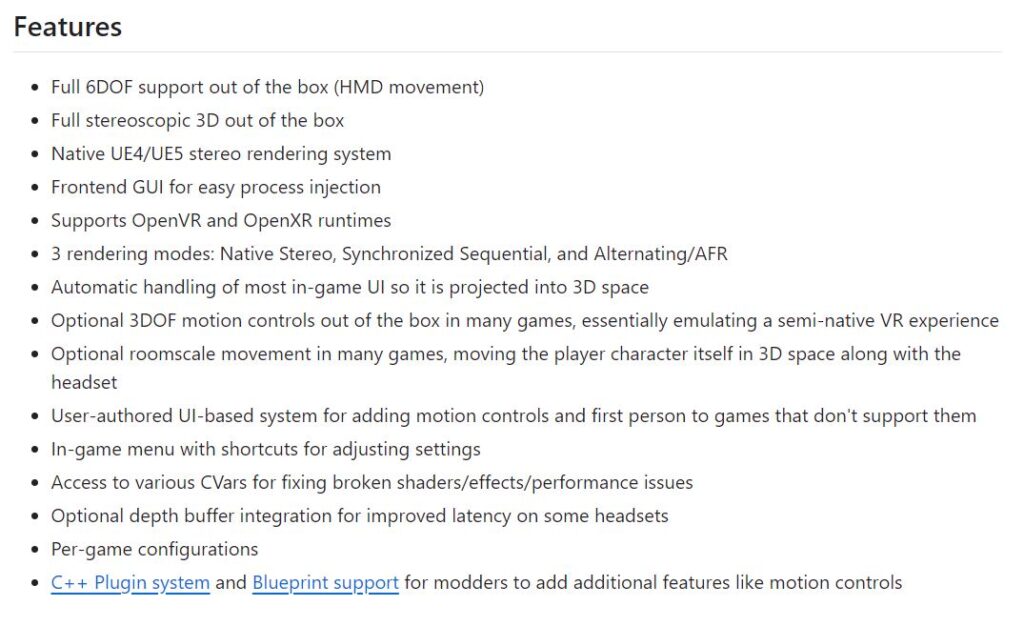
Photo from https://github.com/praydog/UEVR
Expanded Insight into the Compatibility and User Experience of the UE VR Injector
Thanks to its user-friendly design and compatibility with a broad variety of games, PrayDog’s UE VR Injector represents a giant leap forward in the world of virtual reality. Now we will showcase the mod’s flexibility and the immersive experiences it offers:
Extensive Game Compatibility
The extensive compatibility with games produced using Unreal Engine 4 and 5 is one of the most noteworthy features of the UE VR Injector. A mod that can be applied to an astounding diversity of games is the result of PrayDog’s diligent testing and development. The mod’s performance across 677 VR-ready titles is proof of its vast compatibility. With nearly 11,000 games currently available on Steam that use Unreal Engine, there seems to be limitless potential for VR gaming. The mod’s versatility and technical skill are demonstrated by its ability to adapt to numerous game systems and styles.
Transformative Gaming Experiences
The UE VR Injector provides an unparalleled level of user experience. Virtual reality breathes new life into games that were once only playable on flat displays. For example, by immersing themselves in a zombie horde, gamers of “Back 4 Blood” have found that the experience is far more intense and engrossing in virtual reality, elevating the gaming to a whole new level. Many players who have used this mod to play their favorite games in virtual reality have commented on how much more immersed they felt. To put it simply, you’re no longer staring at a flat screen….you’re in the game itself!
Tailoring to Optimal Performance
Although the mod adds new features to the game, it also requires certain tweaks to work properly. Finding the sweet spot between visual fidelity and fluid virtual reality performance frequently requires users to fiddle with graphics settings. In virtual reality gaming, where system specs and individual tastes matter greatly, this feature of the mod highlights the significance of personalization.
User Adaptation and Learning Curve
Although the UE VR Injector leaps from conventional to virtual reality gaming more easily, there is a learning curve involved. Getting the mod installed and used to the new virtual reality setting can need some trial and error, according to users. This adaptation is a step towards a more immersive gaming environment, where old games are played in a whole new way.
Community Engagement and Feedback
Many players have expressed their joy and contentment with the UE VR Injector, saying that it has given their favorite games a new lease on life. The reaction from the gaming community has been tremendously positive. Community input is essential since it confirms the mod’s success and gives ideas for improving it.
A Comprehensive Analysis of the UE VR Injector’s Installation and Difficulty Levels
With PrayDog’s UE VR Injector, players may take a giant leap forward in VR gaming by playing classic Unreal Engine games in a whole new medium. Nevertheless, there is a procedure to follow and certain obstacles to overcome when optimizing and setting up this mod. This section offers comprehensive setup instructions and discusses common problems that users may have.
Step-by-Step Guide for Setting Up the UE VR Injector
Initial Preparation:
- Ensure that your VR hardware is correctly set up and functioning.
- Update your graphics drivers and VR software to the latest versions for optimal performance.
Running the UE VR Injector:
- Start by running the UE VR Injector as an administrator. This is crucial for allowing the mod to make necessary changes to game files and settings.
- In the injector’s interface, configure the settings to match your VR setup. Choose between OpenVR or OpenXR, depending on your VR headset.
Configuring Game Settings:
- Select the game you wish to play in VR using the Rai Pal launcher, a component that works alongside the UE VR Injector.
- Adjust the in-game graphics settings if necessary. Lowering some settings may improve VR performance.
Launching the Game in VR:
- With the game selected, run the UE VR Injector and click the ‘Run’ button to initiate the VR injection process.
- The injector will then display a prompt to ‘Inject’. Click this to start the VR integration.
- Once the injection is successful, launch the game normally through your VR interface, like Steam VR.
In-Game Adjustments:
- Before diving into the game, re-center the VR view for proper alignment and immersion.
- Be prepared to make in-game adjustments to settings for a smoother VR experience.
Addressing Challenges and Troubleshooting
Multiple Application Instances:
- A common issue is the simultaneous running of multiple instances of the game or injector. Use Task Manager to close any redundant instances.
Game Crashes and Configuration Changes:
- If the game crashes after changing settings, restart it. The UE VR Injector is designed to adapt to new configurations upon a game restart.
Performance Optimization:
- Users may need to experiment with different graphics settings to find the right balance between visual quality and VR performance.
Learning the Correct Sequence:
- Remembering the correct order of operations (running the injector, selecting the game, adjusting settings) is crucial for a successful VR experience.
Administrative Permissions:
- Running the injector and game as an administrator is essential for proper functionality, as it allows the mod to modify game files.
Even though there are a lot of moving parts in the UE VR Injector setup process, if you follow the instructions in the letter, you should have no trouble getting your VR headset up and running and having fun playing games. With some time and effort put into setting up the mod, users may completely submerge themselves in this cutting-edge gaming universe, which adds a new dimension to classic games.
Future Potential and Developments
The future seems endless for the UE VR Injector. More natural integration, higher-fidelity graphics, and user-friendly interfaces are on the horizon as virtual reality technology develops further. Because of how flexible the mod is, it has the potential to grow in tandem with virtual reality technology, adding more and more games that work with it.
With any luck, other game engines will follow UE VR Injector’s lead and release their own VR injectors, opening the door to virtual reality capabilities in an even wider variety of games. This has the potential to usher in a new age of gaming when players will have access to virtual reality versions of almost all games, opening up a world of limitless discovery and adventure.
Recommended Games to Experience in VR
A few games stand out as absolute must-plays for UE VR Injector enthusiasts looking to immerse themselves in the virtual reality world:

Photo from https://store.steampowered.com/
Back 4 Blood:
Get ready for the most terrifying zombie apocalypse ever in Back 4 Blood. The thrilling virtual reality setting takes this hit game to a whole new level. Shooters are always great in VR and this one is no different.
Fortnite:
Despite Fortnite’s reputation for non-VR action, the game’s inclusion of VR has the potential to offer a fresh take on battle royale, expanding the game’s already exciting universe. Blast and build your way to victory.
ARK: Survival Evolved:
In this game, you can experience the exhilaration of fully immersing yourself in a prehistoric world filled with dinosaurs and breathtaking scenery. A feeling of immense size and the need to stay alive is intensified.
Robocop Rogue City:
Stepping into the metallic boots of Murphy is an absolute joy. This title is already steeped in 80’s nostalgia and over-the-top violence. Getting to experience it in VR is the icing on the cake.
Bioshock Series:
Virtual reality exploration of the atmospheric and creepy Rapture and Columbia realms would bring a whole new dimension to this highly acclaimed series. The series already boasts immersive storytelling so adding another layer of in game immersion could elevate these already amazing games into the stratosphere.
Conclusion: The Future of Gaming with PrayDog’s UE VR Injector
In the world of virtual reality gaming, PrayDog’s UE VR Injector is a huge accomplishment. This mod improves the present gaming experience and paves the way for future gaming possibilities by combining traditional gaming with virtual reality. Looking back and ahead, we can see that this technology has tremendous promise.
The use of the UE VR Injector is already revolutionizing the way players engage with their beloved games. A previously unimaginable degree of immersion and interaction is made possible by making several Unreal Engine games compatible with VR. The boundaries between conventional and virtual reality games are becoming more and more blurred in the future, and this breakthrough represents more than just a leap ahead.
To sum up, the UE VR Injector by PrayDog is more than simply an impressive tool for modern players; it heralds the gaming industry’s bright future. The possibilities for innovative and engaging gaming experiences are practically endless as it develops and gains more capabilities. More than just a mod, the UE VR Injector highlights a new age of gaming where the virtual and the real come together.
Frequently Asked Questions (FAQ) about PrayDog’s UE VR Injector
What is PrayDog’s UE VR Injector?
For Unreal Engine 4 and 5 games, PrayDog has created a mod called UE VR Injector that adds support for virtual reality (VR). Players can enjoy games that don’t often require virtual reality in a completely immersive setting.
How does the UE VR Injector work?
By inserting VR-specific code into the engine of an Unreal Engine game, the injector makes it possible for the game to have VR capabilities. First, the user must configure the mod so it works with their VR system. Then, using a launcher, they can select the game to run in VR mode.
What are the system requirements for using the UE VR Injector?
A powerful enough virtual reality (VR) PC and a suitable VR headset are required to operate the UE VR Injector. What you need to play a particular virtual reality game may differ from one game to another.
Is the UE VR Injector compatible with all Unreal Engine games?
The injector works with a lot of games made with Unreal Engine 4 and 5, however, it’s not always the case. Although the mod has been tested with over 677 games, there is a chance that not all of them will operate flawlessly.
Can I use the UE VR Injector with any VR headset?
Many virtual reality headsets, such as the Oculus Rift, HTC Vive, and Valve Index, are compatible with the injector because they support the OpenVR and OpenXR platforms. You can also use the range of Quest headsets and link to your PC using SteamLink, AirLink, or Virtual Desktop.
How do I set up the UE VR Injector?
Before you can set up the injector, you’ll need to run it as an administrator, configure your virtual reality system, launch a game using the Rai Pal launcher, and last, launch the game in virtual reality. Comes with comprehensive instructions on how to set it up.
Are there any known challenges with using the UE VR Injector?
Some of the difficulties that users may face include understanding the proper order of operations for VR play, maintaining numerous application instances, and adjusting game settings for the best VR performance.
What are some recommended games to try with the UE VR Injector?
The following games are among those that are highly recommended: “Back 4 Blood,” “Fortnite,” “ARK: Survival Evolved,” the “Gears of War” series, and the “Bioshock” series.
Is the UE VR Injector free?
The official source or site where the UE VR Injector is offered should be consulted for details regarding the fee or donation options, as these can vary.
Where can I get support or updates for the UE VR Injector?
The UE VR Injector’s official website or mod hosting forums are usually the best places to find support and updates. Social media and online discussion groups may also have user reviews and advice on how to fix common issues.






