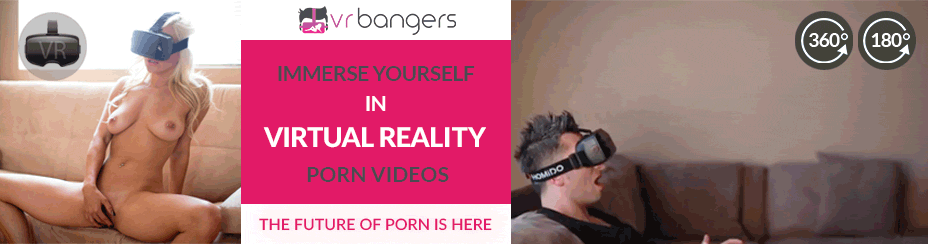How to Watch Pornhub in VR:
A Step-By-Step Guide
PornHub gives you easy access to almost 3500 Free VR porn videos!
Capitalizing on this success, PornHub has now moved into the exhilarating world of virtual reality. Set to be the next biggest thing in adult entertainment, millions of consumers are flocking to VR porn as the next best alternative to experiencing their sexual desires in the real world.
Offering a decent selection of tempting and seductive virtual fantasies, PornHub VR puts the porn set right in your living room. Pornhub has some VR porn; this is true, and some of it you can watch for free. They don't have as wide a selection of free adult content as VRPorn.com, but it's a decent amount.
PornHub works with a wide range of devices, and with just one VR headset like the Oculus Rift, Google Cardboard, or Samsung Gear VR, you can easily dive into an immersive experience with VR Pornhub content.
Get ready for an immersive experience like no other as we walk you through how to watch virtual reality porn videos on PornHub.
HOW TO WATCH PORNHUB VR - THE ULTIMATE GUIDE FOR GEARING UP AND GETTING DOWN
The Right Hardware
First up, you’ll need to gear up. The good news is that the price of entry for VR porn is lower than ever before, making access to this decade’s most exciting adult entertainment format accessible for virtually all budgets.
Compatible Devices to Watch VR Porn on PornHub
Android / Google Cardboard
iPhone Cardboard
Gear VR
HTC Vive
Oculus Rift
Sony PlayStation VR (PSVR)
Do I Need a Headset to Watch VR Porn on PornHub?
Yes, you need a headset to fully experience VR porn on PornHub. While VR videos can be viewed on regular devices like smartphones or desktops, they won't be in 3D. Smartphones can simulate VR with tools like Google Cardboard, but these provide only about 20% of the full VR experience.

HOW TO WATCH PORNHUB VR ON META OCULUS QUEST
As one of the most popular VR headsets out there, Oculus paved the way for other brands and even its own Quest 2 and Oculus Go headsets to hit the market.
It’s no wonder we hear so many ask about how to watch PornHub VR on the Quest. So let’s get to it.
Turns out, you have a couple of options here.
PRO TIP: PornHub’s site seems to have incorrect information about how to watch VR porn on the Quest or Quest 2. Their guide suggests a desktop app that many users are having issues with.
We’ve reached out to them for an update but have not yet heard back. In the meantime, use the method below for better results.
If you’d like to leave a comment urging PornHub to update their guide, visit the following link: PornHub Blog
Download a Video Player
- Fire up the Quest app store and search for DEO VR Video Player…or just head over to Oculus Experiences. This video player is available for both the Quest and Quest 2 and works great for viewing VR porn on PornHub.
- Download and install the DEO VR Video Player to fully enjoy the Pornhub VR player for a seamless virtual reality experience.
- Browse PornHub for your favorite virtual reality porn videos. PRO TIP: These VR videos stream differently than regular ones, offering a more immersive experience.
- When you find a video you like, click ‘download' – DON'T WORRY, despite it saying ‘download', this will NOT actually save the video to your PC or Quest headset. Odd, we know. What it will do, however, is start to stream the video.
HOW TO WATCH PORNHUB VR ON META OCULUS QUEST 2
The process for watching PornHub VR on the Quest 2 is the exact same as the Quest. We won't bore you with a repeat of the same instructions, but we will give you one added option.
If you'd rather not download a specific VR app like DEO VR, you can still watch VR Pornhub content using the Firefox VR browser for a straightforward experience. Firefox is a trusted open-source company that most of us know for its Firefox Mozilla web browser.
With Firefox VR, you can watch VR porn with ease. However…there are a few reasons why its not nearly as good as using the DEO VR app.
The options and controls in Firefox VR leave a lot to be desired. As an illustrative example, Firefox VR lacks the ability to use a joystick to ‘tilt the scene'. For those of you who have experienced VR before, you already know this is a useful feature to have available.


HOW TO WATCH PORNHUB VR ON PSVR
Can You Watch VR Porn Using PlayStation’s VR Browser?
PornHub’s VR videos cannot be accessed using a standard web browser such as PSVR’s web browser, however you can save videos directly to a thumb drive with the below instructions. Never fear though, there are other ways to watch porn on the PS4 and PS5.
Step by step Instructions
1. Find your favorite VR videos at PornHub VR
*Note: PornHub offers a great selection of free VR videos along with its premium and paid options.
2. Download your chosen videos and save them to a USB for use with Sony’s VR media player
To do this, go to the VR tab of the video and select ‘download VR video’. You’ll get to choose the quality/definition. TIP: Sony’s media player currently only supports a 1080p resolution or lower
3. Prepare your USB
Your USB drive must be formatted to exFat or FAT32 formats. Both are file systems that are compatible with Sony’s media player. FAT32 is an older system and is generally considered less efficient. exFAT, by contrast, is the updated replacement for FAT32 and is compatible with a broader range of operating systems and devices.
To Format your USB for exFAT:
Hit the Windows + E key to open up ‘File Explorer’
Search for your USB drive and right-click on it
Click on ‘Format’
Choose exFAT as the ‘File System’
Click on ‘Start’ to begin the formatting process
Copy Your VR Video Files to a Folder on the USB
Open the PS4 Media Player Application
NOTE: Your PlayStation Media Player must be updated to v2.5 or higher
Turn on Your Headset
Once the PSVR headset has booted up, hold the ‘Option’ button on the controller. In the menu, choose ‘VR Mode’ and activate it.
HOW TO WATCH PORNHUB VR ON MOBILE USING GOOGLE CARDBOARD WITH AN ANDROID DEVICE
Fire up your phone
Using the Chrome Browser, navigate to PornHub VR
When on the page of your video, press play
Locate the ‘Cardboard icon’ (situated at the bottom right of the video player)
Next, follow the on-screen instructions and choose your device
Slip your phone into the Google Cardboard device and get ready for an incredible xxxperience!
HOW TO WATCH PORNHUB VR ON MOBILE USING THE PORNHUB APP
You can skip using the Chrome browser by downloading the official PornHub Android app. This app supports the use of Google Cardboard on ALL videos. Just navigate to the VR video of choice and tap on the Cardboard icon.


HOW TO WATCH PORNHUB VR ON MOBILE USING GOOGLE CARDBOARD WITH AN IOS DEVICE
For those of you who remember, you used to need a third-party app to enjoy PornHub VR on iOS. Those days are well behind us now!
Today, you can use both Chrome or Safari to navigate to PornHub VR
Once on PornHub VR, press play on the video page of choice
At the bottom right of the video player, tap on the Cardboard icon
You’ll be presented with ‘on screen’ instructions. Follow these and select your device
Load your phone into Cardboard, sit back, and enjoy the ride
HOW TO WATCH PORNHUB VR ON SAMSUNG GEAR VR
To get started, head over to the Oculus mobile app store and download the official Samsung VR app. Once installed, simply navigate to your chosen VR video and hit the Samsung VR (MilkVR) button just below the video to start streaming.
Now, it’s time to gear up! Place your phone inside the Gear VR headset, and the video will automatically begin playing, immersing you in the action.
PRO TIP: Experiencing the dreaded ‘drift’ issue? No worries! Here’s a quick fix: Open your phone app and dial #0#. When the menu appears, tap the sensor button. Scroll down to find the gyroscope option and run both self-tests. This should get everything back on track for a smoother viewing experience.


HOW TO WATCH PORNHUB VR ON OCULUS RIFT
First, fire up your PC and use the browser to visit the following URL: PornHub Oculus Rift
Navigate to your VR video of choice and download that video to your PC
Drag and drop the downloaded video file to your VR player
Fire up your headset and strap in
If the video does not seem to display correctly, try cycling through the various modes by pressing numbers 1 to 4 (individually) on you keyboard.
Detailed Instructions for Watching PornHub VR on the Oculus Rift
Start by downloading the desktop player directly from PornHub for the Oculus Rift.
Once the download is complete, open the VRPlayerSetup.exe file to begin the installation. Follow the prompts, agree to the terms and conditions, and hit ‘INSTALL’. You may need to confirm the installation during this process.
After the installation is finished, click ‘LAUNCH’ to open the player.
Now, simply drag and drop your chosen VR video from your PC into the player. On-screen instructions will guide you through the final steps to get your video playing.
You can control the player using your keyboard or mouse. The controls feel just like those of a standard video player, ensuring a smooth viewing experience.
Keyboard Shortcuts:
Spacebar
ESC
1-4
ENTER
UP Arrow Key
DOWN Arrow Key
RIGHT Arrow Key
LEFT Arrow Key
= pause/play
= quit/exit
= display modes
= recenters the screen
= skip forward 60 seconds
= skip backward 60 seconds
= skip forward 10 seconds
= skip back 10 seconds
HOW TO WATCH PORNHUB VR ON HTC VIVE
Find a VR video of interest and then click on the ‘download VR’ video button located under the video. Next, you’ll need to purchase the Virtual Desktop app from the official Steam store.
Once installed, open the Virtual Desktop app from within your HTC Vive headset.
Locate the settings window underneath the ‘videos’ tab.
Browse for your previously downloaded video(s) and then select side-by-side for 180-degree videos or top/under for 360 degrees.


HAVE YOU EXPLORED PORNHUB IN VR YET?
If not, what are you waiting for? Today, access to VR technology is both simple and affordable, making it easier for everyone to dive into immersive experiences with virtual reality porn videos. VR is the next major evolution of adult entertainment, set to take the world by storm. Having been adopted by virtually all major porn sites, virtual reality porn is something that truly has to be experienced to be fully appreciated.
Now, with a few easy steps, you can enjoy premium VR videos from PornHub on any number of your favorite headsets.
Have questions? Interested in exploring our top picks for adult VR games, free VR porn or our breakdown of the best VR porn? Check out the rest of our site to find out where all the action is.