One of the biggest questions out there is can you play Roblox VR on Quest 2? Well, the answer is yes, sort of! For sure, with a little bit of tinkering, you can play Roblox on your Meta Quest 2. Roblox VR has been long sought after and although no official release exists of Roblox VR on the Quest 2, some workarounds make this dream a reality for users.
Why the huge interest in Roblox VR though, I hear you ask. Well, the simple answer is that Roblox is a massive open sandbox with limitless user-created content that is all presented to you for free. Sure, there are some in-game currencies to traverse or avoid but apart from that, Roblox is one of the largest games out there in terms of content, player base, and popularity.
Whether it’s Roblox on the Meta Quest or the Oculus Quest depending on which you prefer, then we’ve got you covered. We’ll show you a comprehensive guide on how to get Roblox running in VR and also cover some of the delights available to discover within the vast world of Roblox VR. So let’s get right into it now, shall we?
Before Roblox on Meta Quest 2 – A History of Original Game Dynablocks
Before the ever-popular Roblox dominated the gaming world and stole the hearts of pretty much every child on the planet, it existed in a different form. Way back in 2004, a beta version of the game was released and was known as Dynablocks.
Created by co-founders David Baszucki and Erik Cassel, the game was only really available as a test demo in 2004. Roll on a year and they changed their company name and also their project to Roblox. It was officially released towards the tail end of the year to the public and received high praise.
Flashforward to the present date and thanks to a kid-friendly environment, popular YouTubers playing the game, and an easy but robust game design system, over 20 million games are created every year on Roblox for users to explore and enjoy. The company and the game itself have grown to colossal proportions and show no signs of slowing down.
What Exactly Is Roblox? – A Breakdown of The Concepts, Currencies, And Events
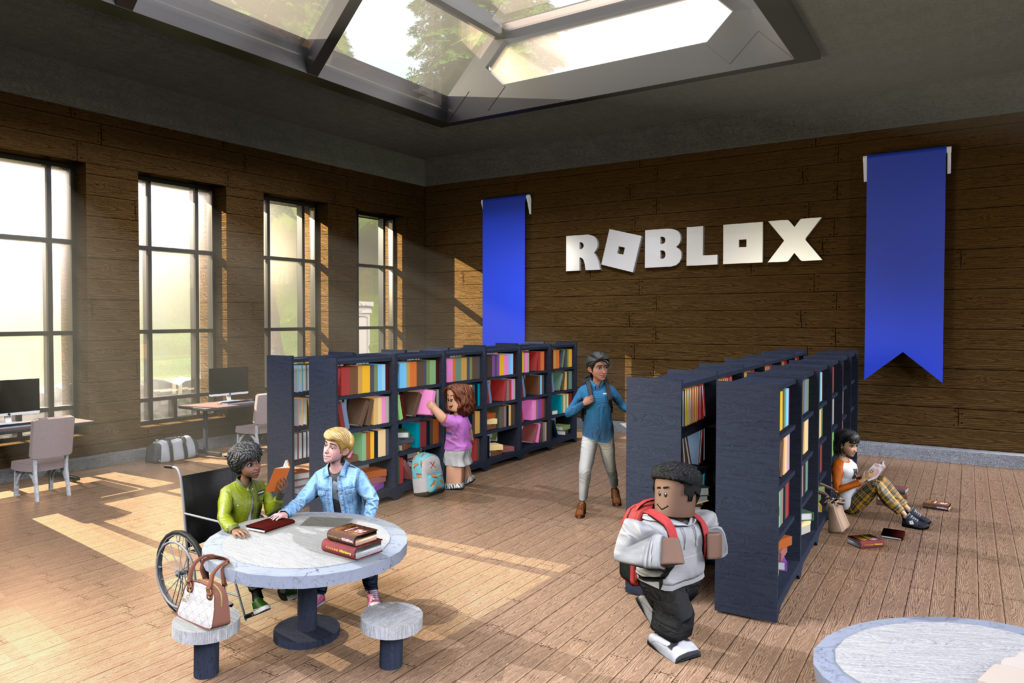
Photo Credit: https://create.roblox.com/docs/education/resources/marketing-materials
In essence, Roblox allows users to imagine and create their games using its assets and game engine ‘Roblox Studio’, which can then be shared with and played by other users. Games and or experiences are created with an object-oriented and open-source programming language based on Lua, known as Luau. This is simple to use and makes creating and designing levels accessible to even beginners. Users can also add purchasable content to their games through one-time purchases, known as “game passes”. They can also have microtransactions present in games that can be purchased more than once. These are known as “developer products” or “products”. Because the creation tools are simple to use but offer so much depth and promote imagination the majority of content created on Roblox is made by youngsters typically under the age of 15. What a great way to encourage creativity in the youth of today!
Items and Currency
We’ve touched on one-time purchases and microtransactions above, but now let’s cover the in-game items you can buy and also the currency known as Robux! Roblox is versatile enough to allow players to buy, sell, and create virtual content which can be used to decorate their virtual avatars.
Clothes can be bought by anyone but only players with a Premium membership are allowed to can sell clothes. Going beyond just clothing only Roblox administrators can sell accessories, body parts, gear, and packages under their official Roblox user account. Several individuals design items as a full-time job and some creators are reporting making over $100,000 a year off item sales. Items with a limited edition status can only be traded between or sold by users with a Roblox Premium membership.
Robux is the in-game currency that allows players to buy items that are obtained by purchase with real-world currency. Before 2016, Roblox used a different in-game currency known as Tix. Robux that are earned by users through their in-game sales can be cashed out into real-world currency through the website’s own Developer Exchange system.
As with any large company where money is involved, there have been many incidents of scams where accounts send out messages tricking people into giving away either their account details or their hard earn currency. There have also been incidents of special offers being given out which are fake and have invalid codes meaning users are paying essentially for nothing and the scammers are exiting with the funds.
Events
Roblox similar in scope to Minecraft sometimes hosts real-life and/or virtual events. Previous big events include BloxCon. This was a convention similar to Comic-con for ordinary players and fans of the game to attend. Roblox also hosts annual Easter egg hunts and also hosts an awards ceremony annually that doubles as a fundraising event for charity. This award ceremony known as ‘The BLoxy Awards’ 2020 edition of the Bloxy Awards, drew 600,000 viewers online in 2020 alone.
Roblox Corporation annually hosts the Roblox Developers Conference, a three-day invite-only event in San Francisco where top content creators on the site learn of upcoming changes to the platform. Only the most popular YouTubers and content creators are invited, and it’s a sneak peek into what’s to come in the future. The company has also hosted similar events in London and Amsterdam.
Roblox occasionally hosts events to promote films. Summer blockbusters like Wonder Woman 1984 and Aquaman have seen huge promotion on the platform in the past. Music events are also something that the platform occasionally hosts. In 2020, Roblox hosted its first virtual concert featuring musician Lil Nas X debuted his song “Holiday” to all online attendees. Similarly, in 2021, singer Zara Larsson performed songs to promote her album Poster Girl.
The sheer size and scope of Roblox are very apparent. In game currencies that a large enough for people to live off their designs being sold. Large public and virtual events attract famous stars and movie studios from around the globe. There are 20 million games created on the platform each year. It is no wonder that people are crying out for Roblox VR. As we have no official Roblox VR yet, let’s dive into a guide on how to play Roblox VR with the oculus quest, shall we?
How to Play Roblox VR – Getting Roblox Running on The Quest 2

Photo Credit: https://create.roblox.com/docs/education/resources/marketing-materials
So, now you know how popular Roblox is you’re probably dying to jump right in and get playing. Whatever your VR setup with your Quest, we’ve got you covered. One thing to note though is that you will need a PC that is capable of running VR, we will list the minimum requirements for the PC at the end of the guide. Before starting the guide, please ensure you have used a web browser to set up a Roblox account and take note of your username and password. Now we can proceed with the guide:
Guide to Playing Roblox on Meta Quest 2 Using PC
Step 1: Enable Air Link on Quest. Pairing Your Quest to PC
On your PC make sure the Oculus App is installed and go through the usual setup wizard on the first launch. Your PC and Quest 2 need to be on the same Internet connection also.
On your Quest, you need to enable Air Link. To do so, go to the Settings menu and then head to Experimental Features. In this section, toggle the switch to turn Air Link on. Follow any on-screen prompts and ignore any warning messages.
Now go to the quick settings menu on your Quest and select Air Link. It will now prompt you to connect to your PC hopefully as long as you have your PC switched on and the Oculus App still open.
A pairing code should display. You may need to pair within the headset or on the PC screen so please check both. Once you select pairing you may get more prompts inside the headset. Click Allow and OK to continue until both devices are paired successfully.
Step 2: Running Air Link on your Quest
As above as long as your PC is on and Oculus App running, you can then return to the Quest headset for the rest of the guide.
In your headset, select Air Link from quick settings and follow any on-screen prompts clicking OK. The Oculus Home App should launch inside your headset which shows you are now running PCVR successfully.
Step 3: Back to your browser
Visit Roblox and log in. Browse through the library of Roblox games and pick those that are listed VR compatible. Click install on as many or as few games as you wish to test out. This can all be done before step 1 if desired.
Step 4: Setting up Roblox to run
On your PC go to the Air Link app and click settings. Under settings choose the ‘general’ tab and choose the enable apps from unknown sources toggle.
Now, locate your chosen Roblox VR game you wish to play that you installed in Step 3 and click launch. You may be presented with a permissions window so click ‘Always Allow’
Step 5: From within your headset, you should now see your Roblox VR game up and running. Enjoy!
One tip if the game doesn’t automatically launch in VR mode (still appears on the flat browser window in the headset) then exit back out and make sure VR mode is selected.
If you run into any difficulties launching titles from the Oculus store then try launching SteamVR and running from there. As long as your Air Link has been set up correctly you shouldn’t run into too many obstacles loading games either from Oculus or SteamVR.
Not all games within Roblox are compatible with VR and even some titles that claim to be might not. Results may vary but there is certainly a huge selection of amazing VR experiences for you to explore.
And just to get you started, here is a list of some Roblox VR games that we would highly recommend as they are deserving of your time. Please see below
Roblox VR – Great VR Games within Roblox to Give a Try
Escape Room VR
The clue is in the title when it comes to this one. Simple yet descriptive! Escape Room offers a brilliant virtual experience in Roblox VR for those among us who love solving puzzles. The game consists of multiple rooms that you’re tasked with escaping from using your wits and puzzle-solving abilities. The view from the headset is in first person which allows for some decent levels of immersion.
To add some extra challenge and a little bit of pressure, there is a time limit. Players must make decisions and solve problems as quickly as they can before the timer runs out which some will love and others will find frustrating. Playing with friends is key to having plenty of enjoyment with Escape Room VR
Explore every nook and cranny and solve the puzzles as quickly as you can or you may end up trapped in a room forever! Oh and don’t forget to have fun!
VR Laser Tag
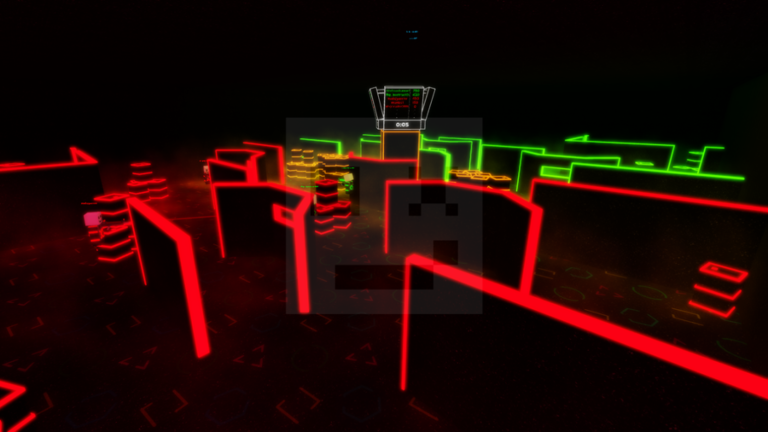
Photo from Roblox Official Site
VR Laser Tag is another title that is fairly self-explanatory however the amount of fun that can be had shouldn’t be understated. A team-based shooter where once the timer runs out, the team with the most hits wins. Instantly transported me back to my childhood as I tried ducking and dodging while shooting the enemy. The main aim is to try to take cover and avoid being hit as much as is humanly possible.
This is a great little fun game that once again is best enjoyed with friends. Although even without friends, getting to play with strangers can be equally appealing as there is some quite competitive folk out there who may give you a challenge. We’re all friends until you’re staring down the end of my laser pointer!!
Cleaning Simulator

Photo from Official Roblox Site
Sounds like work but this is such good fun. In Cleaning Simulator, you work as a janitor for the Bribbleco Company. Cleaning up and keeping the place tidy is the aim of the game. The environment is colorful and vibrant and there is an emphasis on fun. There is progression within the game and as you complete your checklists, you will receive more objectives to complete. It sounds a lot like work but it is oddly satisfying to clean up and complete tasks. Great game to just pop the headset on after a long day and just chill out.
Koala Café

Photo from Official Roblox Site
This game has multiple roles you can adopt. The main attraction though is the social element of the game. Set in a busy café/restaurant you can decide to either be a customer or a member of staff. Preparing and serving food, tidying up, or just hanging around are all enjoyable experiences in Koala Café. It is a wonderful lobby just to meet up with friends or to chat with new people, perhaps forming new friendships along the way. The gameplay supports up to fifty players all at once which can be a little hectic on screen but still an overall enjoyable hangout spot.
Opposer
Opposer feels like the grown-up big brother of Laser Tag VR. This is a VR-only game to start with and the cutesy graphics and laser fun have been done away with for a more somber realistic approach. This competitive shooter looks grimy and tries to add some realism. It boasts real physics for a more realistic gunplay game. Weapons range from small pistols up to rocket launchers and the player base tends to be quite competitive. If you liked Laser Tag VR but are looking for something a little more grown-up then Opposer is worth your time and effort. Check it out!
Paranormal VR
Horror titles have also done well in virtual reality as the level of immersion pumps the scare factor up to eleven for most users. Paranormal VR is no exception to this. The creator has done quite a lot to keep players on edge as they explore this spooky house. Dark corners, mood lighting, and jump scares are aplenty in this horror VR game. Not for the faint-hearted. Entered the house and experienced Paranormal VR if you dare!
Frequently Asked Questions – Roblox VR
Can You Play Roblox VR on Quest 2?
Despite the lack of an official Roblox VR release for the Meta Quest 2, it is possible to play Roblox with a few workarounds.
What Is Roblox, and Why Is It Popular?
Roblox is a well-liked website where people can make their own games and interact with one another. It has a large player base, is pleasant to children, and promotes creativity because of the abundance of user-generated content available at no cost.
How Does Roblox Work?
Users can access Roblox’s assets and game engine, Roblox Studio, to develop their own games. With the Luau programming language, users can add in-game purchases like “game passes” and microtransactions to their games. Roblox players under the age of 15 produce the vast bulk of the site’s original content.
What Are Robux and Tix?
In-game products can be purchased with real money using Robux. Robux replaced Tix as the in-game money of choice in 2016. Robux acquired from in-game transactions can be exchanged for cash via the Developer Exchange.
What Kind of Events Does Roblox Host?
Conventions like BloxCon, Easter egg hunts, charity fundraisers like The Bloxy Awards, and events showcasing films and music are just some of the many types of events that Roblox conducts. Celebrities and film studios are regulars at these affairs.
How Can I Play Roblox VR on Quest 2?
Here’s how to get Roblox VR running on your Quest 2:
• Pair your Quest 2 with your computer using Air Link.
• Connect your PC to the same Wi-Fi network as your VR headset.
• Go to Roblox.com and sign in.
• Try out some virtual reality games by installing some today.
• To play your Roblox VR game, you must enable installation from unknown sources under the Air Link app.
• Play your favourite virtual reality game on Roblox straight from your computer.
Can I Play Any Roblox Game in VR?
It’s possible that some Roblox games won’t even load properly when played in VR. The best way to ensure a positive experience is to make sure your chosen game is compatible with virtual reality.
What Are Some Recommended Roblox VR Games?
Check out these suggested virtual reality games for Roblox:
• Escape Room VR
• VR Laser Tag
• Cleaning Simulator
• Koala Café
• Opposer
• Paranormal VR
From puzzles and social hubs to first-person shooters and scary stories, these games have something for everyone.
What Are the Minimum PC Requirements for Roblox VR on Quest 2?
Roblox VR on Quest 2 has varying system requirements depending on the game. A powerful computer capable of running VR content smoothly is typically required. Make sure your computer has the minimum requirements for virtual reality gaming.
Is Roblox Suitable for All Ages?
Roblox is great for kids of all ages since it fosters imagination and has a family-friendly vibe. Parental controls allow adults to restrict their children’s access to inappropriate content.
How Can I Make Money on Roblox?
Making money on Roblox can be done in a number of ways, including the production and sale of user-made virtual goods like as apparel and accessories. Premium members have the ability to sell clothing to other players. The official Roblox user account can be used by administrators to sell items such as clothing, weapons, and cosmetics. Product sales can be a significant source of revenue for some creators.
Are There Scams on Roblox?
Scams, such as invalid codes and bogus offers, have been reported on Roblox. Scammers target gamers to steal personal information or virtual goods. To keep the gaming community secure, players must exercise caution and report any instances of questionable behaviour.
Can I Play Roblox VR on Other VR Headsets Besides Quest 2?
The emphasis of this article is Roblox VR play on the Quest 2. It’s possible, though, that you could modify the instructions so that they work with other VR headsets and PC configurations in order to play Roblox VR. The specific steps required should be followed with the VR headset’s capabilities in mind.
Can I Create My Own VR Games on Roblox?
Roblox Studio allows you to make your own virtual reality games and experiences, thus the answer is yes. Roblox’s welcoming game-creation interface allows users of all skill levels to make their own games. Create your own virtual reality games with the help of the platform’s features.
Overall – How to play Roblox on Oculus Quest 2
Well, there we have it, folks. We’ve brought you one of the most popular gaming experiences and opened up the possibility of playing endless amounts of VR titles through your Meta Quest 2. The Roblox popularity train is steaming along at full speed and now VR headset owners can jump on board! Owning a Roblox account is free and if you’re frugal you can avoid spending any money within the Roblox world and still have an amazing time. Great fun for adults but also Roblox promotes a kid-friendly environment so this is fun for all the family.
You owe it to yourself to check out some of these wonderful Roblox VR experiences. So go on, what are you waiting for?
If Roblox isn’t for you or perhaps you’re looking for other free VR experiences for your quest 2, then check this out instead.





