Virtual Reality has always been on the cutting edge of entertainment. Finding new levels of immersion for gamers and social users alike. The quest to improve and enhance the user experience has led to the development of multiple options for full-body tracking. Rather than being a floating head with hands in a 3D space, having your full-body mapped and mimicked while you move is taking things to the next level. Plenty of peripheral developers have focused their energies with varying successes.
With plenty of equipment on the market, it can be tough to know what to choose or where to turn when it comes to handing over your hard-earned cash. Luckily, we’ve compiled a list of the latest and greatest tech available for full-body immersion. We’ve taken the pain out of your search by giving you a peek here and what’s hot and what’s affordable in this growing market. We’re going to cover free full-body tracking VR and even how to do full-body tracking in VR. So sit back and soak in all this full-motion goodness. Let’s get into it!
Full-Body Tracking – What Is It and How Does It Work in VR?
Before delving deep into the many products on the market, it’s important to look at and define exactly what full-motion VR is. The idea behind the technology is just as important as the finished product. So to put it in simple terms, full-body tracking is where your avatar within the 3D virtual spaces mimics your movements in the real world. This can only be achieved conveniently with two things. Tracking cameras and motion sensors. Cameras can pick up movements through space whereas sensors can ping their location. When the two work in tandem you get the best results.
Inside-out camera tracking combined with motion sensors on different parts of the body leads to an overall more realistic experience for the user. The quality and technology may vary from product to product but the concept remains the same. To feel more immersed in VR, the aim is to mimic your movements as accurately as possible. When done well, you no longer feel like you are remote control moving an avatar but that you are moving through the 3D space yourself. A tantalizing proposition indeed!
So now let’s take a look at what’s on the market today, shall we?
VIVE Tracker – Very Hard on Your Pocket
Screenshot from https://www.vive.com/us/accessory/tracker3/
Okay so let’s get the positives covered first as that’s a far shorter list than the negatives. The VIVE tracker is a lightweight sensor that you can attach to whatever part of your body or other objects you wish. The creative and practical uses for training are quite good. For example, you might attach the tracker to a golf club and use the recorded data to improve your swing. Businesses may adopt these trackers to give more accurate VR tutorials or training videos.
One tracker costs $129.99! It’s recommended you buy at least three for accurate body mapping in virtual reality. You must also already own a SteamVR base station. If you don’t, you’ll be forced to go out and buy one. It’s also only compatible with Vive VR products, so basically unless you’re already a Vive VR customer, you’re screwed!
Vive is one of the original developers of VR and their expensive line of VR headsets are rather excellent but the prices are always through the roof. This is the third version of their VIVE tracker, version 3.0 and it boasts a smaller size, lighter weight, and longer battery life than ever before.
The sensors should get you 7.5 hours of gameplay before needing recharging although results vary. The biggest drawback here is the lack of compatibility with other units and the asking price. Paying upwards of $400 just to have your limbs and movement detected in a game is too much. You can buy a cheaper VR unit for that kind of money. Sorry HTC but this just doesn’t excite me.
AprilTag VR Tracker – Free Full-Body tracking
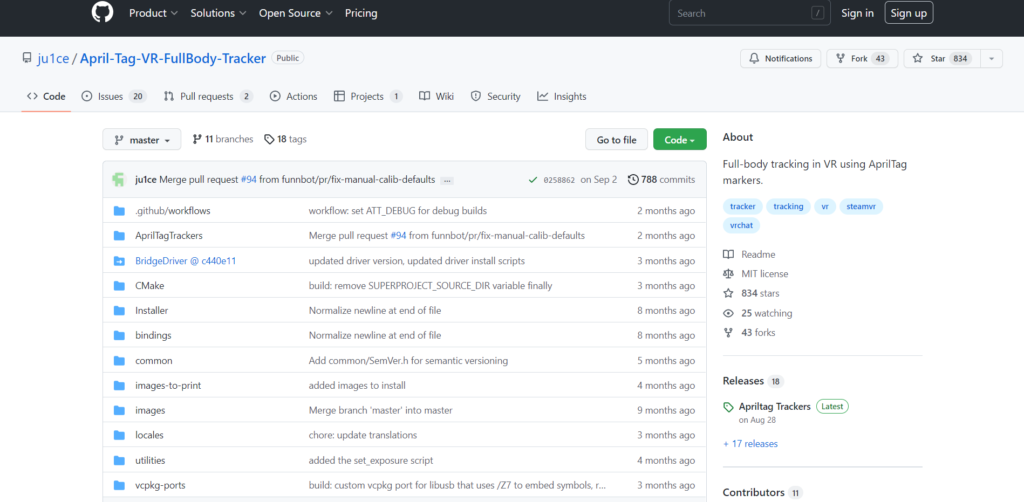
Screennshot from github.com
How do you compete against the OG HTC VIVE and its trackers? Simple, make one that’s completely free to use. Needing only some ingenuity, cardboard and your phone, the project AprilTag VR produces some surprising results. Worth checking out if you want to dip your toes into body tracking but don’t want to commit any of your hard-earned dollars toward it. The creator going by the username Ju1ce has released all the files including open-source coding and tutorial videos on GitHub. Check it out here for more information.
The result is a little experimental and feels rough around the edges but it does work. You attach the three printed QR codes onto your ankles and your waist. The camera picks up the position of all three as long as not obscured and the result is working legs and fairly accurate tracking. Having to use a central camera does mean tracking is lost if you turn away however this still has some practical uses with certain games or social platforms.
Beatsaber for example is a perfect game to so off your body tracking. As you constantly face forward and don’t leave one spot, AprilTag can accurately keep tracking you while you play. The same rules apply to the more social VR experiences out there. VRChat instantly springs to mind as having a lower body and leg movement tracking for your avatar is such a cool experience in VR. Here are some stats to wet your whistle:
- Form Factor – DIY QR Code cards and camera
- Base Station – None, just central camera
- Battery Life – Not powered
- Coverage – 180 degrees normally if you face the camera, can be bumped to 360 with help of a cell phone
- Refresh Rate – Depends on the camera refresh rate
- Price – Free but you will need a printer to print codes and a camera
What’s not to love about the AprilTag VR tracker? It’s free for users and a clear passion project for Ju1ce. Very impressive results without burning a hole in your wallet. Worth testing if you already have the equipment needed to try it out.
KinectToVR – Recycling Your Old Equipment
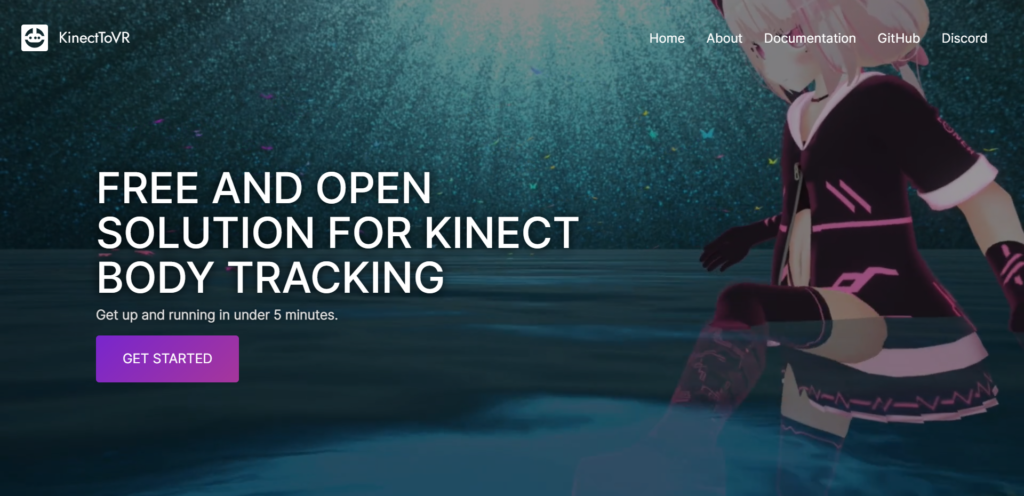
Screenshot from https://k2vr.tech/
Similar to AprilTag, this little passion project is also free to use but the entry-level gear needed to use it is a little beyond cardboard and a printer. Taking full advantage of your old Xbox Kinect camera (the one they forced as a bundle) is satisfying though if you have one. The software needed to make use of your old camera is free and gives you some 360-degree tracking to boot.
The Kinect camera was a decent piece of kit that was never utilized properly. The 3D camera has a depth of field and some built-in tech for skeletal body mapping. The clever creators of the KinectToVR app take advantage of this existing tech and also push it beyond its limits. The usual 30Mhz refresh rate is the only downside here as it can’t be upgraded through software.
Setup is very easy and the app leads you by the hand making it very easy to get started. You’ll be up and running in less than 15 minutes guaranteed. If you already own a dusty Kinect camera that’s taking up space behind the Tv or in a drawer, then you’ve got nothing to lose here. The Kinect can set three sensor tracking points on your ankles and waist to allow for lower body tracking with surprising accuracy. Here are some of the stats for you:
- Form Factor – A Kinect Camera
- Base Station – None needed, only the Kinect camera
- Coverage – 360 degrees
- Refresh Rate – 30Hz (poor)
- Latency – 30-40ms
- Range – two to four meters
- Battery Life – Kinect camera is wired
There you have it! A great use of some old tech that won’t cost you anything. Great tracking only let down by the low refresh rate. Still very impressive though and well worth checking out if you’re lucky enough to have an old Kinect camera. If not, you can easily pick up a secondhand one online for around $30. What’s not to love about that?
HaritoraX – Arriving in Early 2023
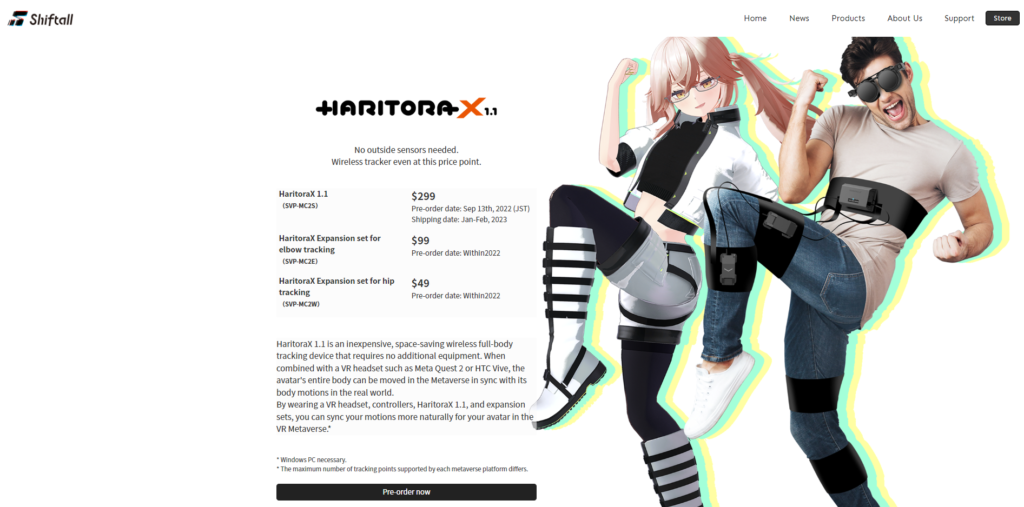
Screenshot from https://en.shiftall.net/products/haritorax
When I think of full-body tracking and see the videos online, it’s the HaritoraX that gets the most coverage. The setup looks a little clunky with boxes attaching to elastic bands around your waist and thighs and ankle. They all wire together which overall just looks awkward and a pain to set up. The results though seem quite impressive and well worth the hassle of putting on all the gear. No base station is needed as the sensors work together for full-body tracking.
Battery life is impressive as it boasts up to 10 hours of gameplay. The sets or bundles aren’t as expensive as VIVE but are not exactly cheap either. The base bundle will set you back $299 but additional sensors for your hips etc are reasonable at $49.
The website also boasts of how compatible the HaritoraX is with existing VR headsets. It lists Quest 2 as one which is only a half-truth. The HaritoraX only works with the Quest through SteamVR meaning you have to hook your Quest 2 up to your PC to use the full-body tracking. A minor gripe but the omission from their website is disheartening. Spec wise it’s no slouch either. Take a look:
- Form factor – 5 wired sensors with bands (clunky)
- Base Station – Not needed, running over Bluetooth
- Battery Life – 10 hours (impressive)
- Coverage – 360 degrees
- Latency – Less than 15ms
- Refresh Rate – 50 to 100 Hz
- Price – $299 base unit
All in all, the HaritoraX offers impressive tracking at a mid-to-high price range. Certainly not for everyone and the setup is difficult to get in and out of. Looks and feels like you’re strapping on a climbing harness which isn’t ideal. Perhaps that’s something you’re into, it does feel like you’re stepping into Ready Player One when you don all the gear so whatever floats your boat! The battery life and refresh rate are the shining winners here though and if the price point is not putting you off, then maybe HaritoraX is the one for you!
SlimeVR – A Glance Towards The Future
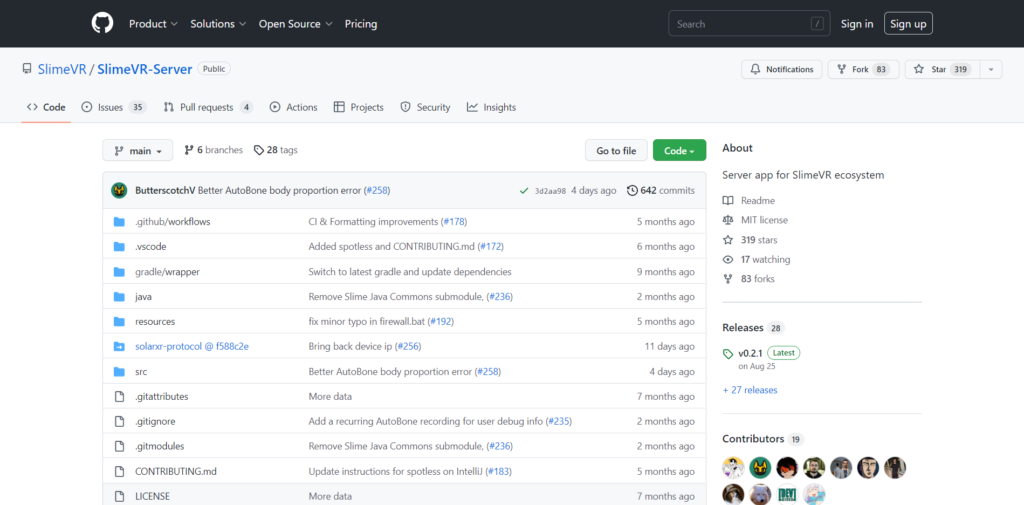
Screennshot from github.com
Not currently available for purchase but still one to watch out for. The folks behind SlimeVR are currently running a crowdfunding site to get their product onto the market. What’s special about SlimeVR apart from the name, is how compatible it will be with existing VR hardware. The sensors and software behind the equipment are all open sources. This means it can be used with virtually any VR headset on the market today with only one or two exceptions. How does it work? Well better to quote the experts directly from their campaign website:
SlimeVR FBT provides simple, effective tracking of your body and limbs in VR games and other applications. it makes full-body tracking comfortable and affordable by leveraging high-quality inertial measurement unit (IMU) sensors and a Wi-Fi connection to your PC rather than wires, cameras, or base stations. Taking the Lower-body set as an example, five trackers—one on each thigh, another on each ankle, and a fifth at the waist—are enough to get the job done. Each tracker monitors its rotation in space, and SlimeVR software uses your proportions and headset location to calculate joint angles and estimate limb positions.
In more technical terms, SlimeVR relies on absolute-orientation sensors, a configurable skeleton model, and forward kinematics. The result is like having virtual Vive trackers at key locations on your body. The base set of five trackers is sufficient to cover lower-body movement (legs and waist) and is widely supported by VR games and applications. VRChat, NeosVR, and LIV can use additional SlimeVR trackers to monitor the position and rotation of your feet, knees, elbows, chest, and more!
Five sensors compared to VIVE’s three is certainly a better proposition. Add to that the ability to use your existing PC and or headset and you’re on to a winner. The developers go on to boast how lightweight and easy to use their sensors are. Each one is a self-contained little box that doesn’t rely on cameras or line of sight for its positional tracking. That makes them less likely to lose accuracy if blocked or obscured which is great.
Can I Use It With My Meta Quest 2?
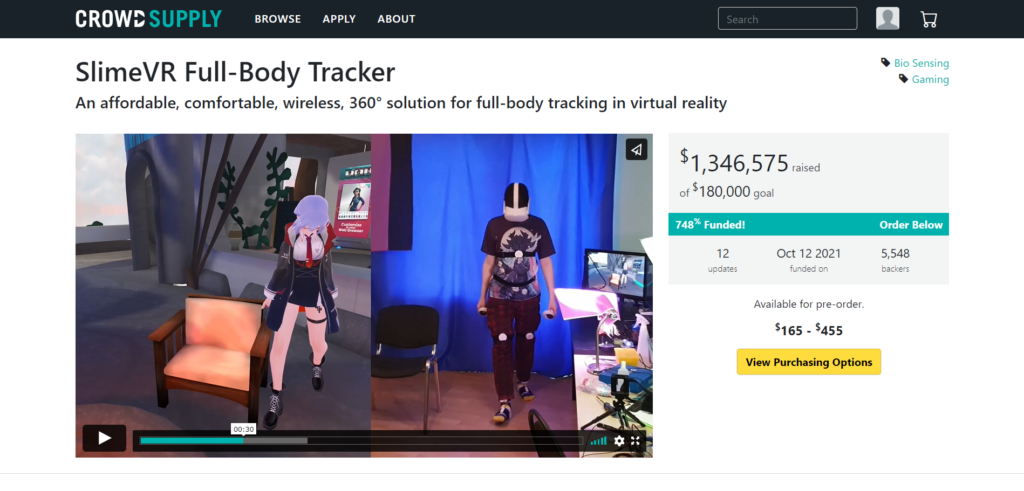
Screenshot from https://www.crowdsupply.com/slimevr/slimevr-full-body-tracker#products
Alas, the answer to that is, sort of! Quest 2 doesn’t currently support full-body tracking so SlimeVR being open-source doesn’t help here. However, if you connect your Quest 2 to your PC either wired or wireless, and take advantage of SteamVR, then you’re good to go! Simply amazing.
Sometimes it’s good to just let the stats speak for themselves. So here they are:
- SteamVR native support
- 100 Hz refresh rate
- Completely wireless via 2.4 GHz Wi-Fi
- Over 15 hours of playtime with a built-in 1200 mAh battery
- USB Type-C charging and hacking
- Over-the-air (OTA) firmware updates
- Works with all SteamVR-compatible headsets
- Does not require a PC with Wi-Fi support
- Latency ~15ms
- Coverage 360 degrees
- Base station not required
- Weight – each sensor weighs 50g
- Precision – 1-10cm which is dependent on your room setup
- Can connect to a Wi-Fi router on the same local network as your Ethernet-connected PC or directly to your PC if it does have Wi-Fi support (via the motherboard, a Wi-Fi card, or an external Wi-Fi dongle)
But of course, I’ve saved the best until the last. The asking price for a set of five trackers is $165!!! That is incredible value for such a robust product. They also plan to sell different sets with fewer or more trackers depending on your needs. The deluxe tracker set which includes 10 sensors that sound like overkill will go on sale for $455. When you look back at the VIVE, for the same money you’ll only get three sensors and some change in your pocket. The differences between the two are staggering.
Manufacturing is currently ongoing and the first shipments are set to go out in mid-December 2022. Pre-orders are available on their website.
Overall
That’s our list folks. A little bit of something for everyone. Covering the cheap and easy to the high-end and complicated. There is something for everyone here. As the months go by, more and more developers are launching new technology and pushing the boundaries of what’s possible in virtual reality. The future is very exciting for consumers as we get to experience more immersion and get ever closer to our Sci-Fi dreams.
We didn’t even mention Mark Zuckerberg and all his projects currently in development! We have the scoop on the Metaverse and what Mark has been up to.





