* Beat Saber Mod Instructions Updated for 2023
Beat Saber is waiting for you in 2023, the perfect place for all you music nerds out there! In a world where lightsabers rule, your virtual music adventure just became more exciting with the addition of the top mods, which we’ll cover down below.
Beat blocks charge at you, testing your reflexes like a Jedi as the music speeds up. Your mission is to create a mesmerizing ballet of music and movement by hitting each block in the arrow’s direction. Minutes from now, you’ll be whipping around the screen like a Jedi master, completely engrossed in the frenzy of action.
In 2023, though, there’s more to it than meets the eye. Beat Saber is more than a game; it brings together rhythm, music, lightsaber skills, and the greatest mods to improve your experience. Get your lightsabers ready, because we’re about to take you on a dance party in a galaxy far, far away, where you may discover the best mods on the market!
The initial 10 songs that come with Beat Saber are fun for a bit, so you can get used to swinging your hands around but like everything else, it will get old fast, and you have just spent $19.99 on a game that you don’t feel like playing anymore. Well, fear not PC VR users because the Modding community have heard your cries and came to the rescue with Beat Saber Mods including hundreds of custom songs that you can download easily for Beat Saber.
Beat Saber Modding via Beat Saber Mod Assistant / Manager / Installer
Installing the Beat Saber Mod Assistant / Manager is so simple, even a caveman could do it….
*Waits for a caveman to tell me not cool*….
Follow this guide and you will be up and running your Beat Saber mods in just a few minutes, then a whole new world of Beat Saber music will be at your Saber-tips.
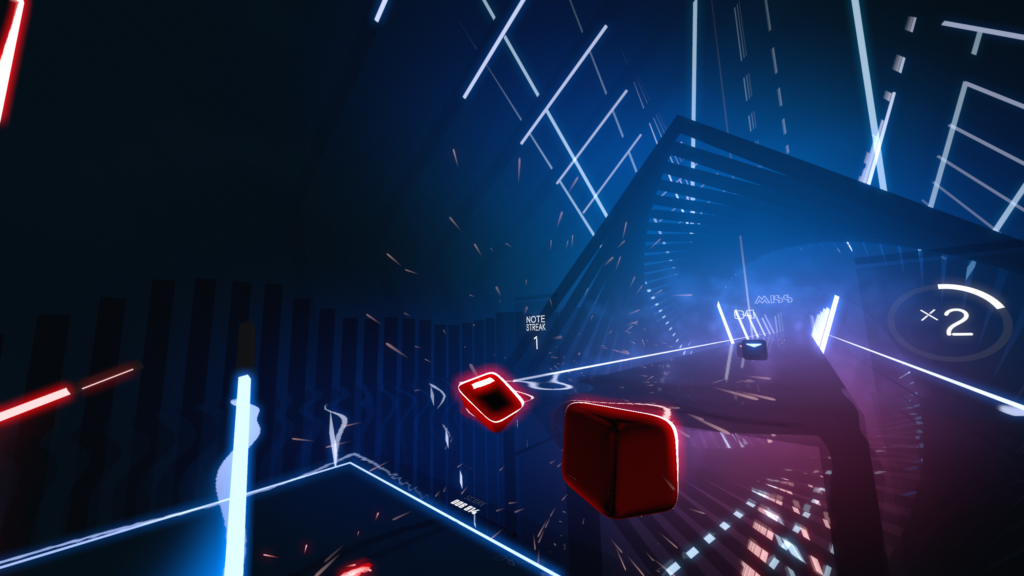
ModSaber Installer is NO MORE. Use This New Beat Saber Mod Assistant / Manager / Installer Instead
Beat Saber Mods give us the ability to use custom, community-made songs with Beat Saber. These Beat Saber mods are unofficial, meaning that any time the game is updated mods tend to go a bit haywire until they can be updated or patched. Again, these are NOT official Beat Saber mods and this is not an official Beat Saber Mod Installer.
But now Beat Saber users face a new challenge. ModSaber, the game’s most notorious and popular repository of Beat Saber mods, has gone the way of the dinosaurs and is now offline for good.
What does this mean for you? Well, the first and most obvious implication is that the Beat Saber ModSaber Mod Installer is no longer usable. But don’t worry, we wouldn’t leave you hanging.
An Alternative Beat Saber Mod Installer to the Now Defunct ModSaber Installer: Beat Saber Mod Manager (sounds complicated, we know, but it’s not)
While developers of Beat Saber work on developing their own custom song editor, the community, ever the impatient and creative bunch, has developed new unofficial Beat Saber mods that enable you to install new songs directly within the game itself.
But before you can do that, you’ll need to install the Beat Saber Mod Manager.
Beat Saber Mod Assistant / Manager Installation – Updated January 2023
- Download the most up to date version of the Beat Saber mod manager here: BeatSaberModManager.exe
- Launch the newly installed BeatSaberModManager.exe mod installer program. NOTE: Beat Saber should be closed during this step.
- Verify that the program has properly selected the Beat Saber game directory to install to.
- Click on “Install” ‘Song Loader’ and ‘BeatSaver Downloader’. You may also opt to install other optional Beat Saber mods at this step by selecting them before finishing.
PRO TIP: The Beat Saber Mod Manager program will only display those plugins which are currently compatible with the version of Beat Saber you are using. Because of this, if you recently updated Beat Saber to a new version, it may take a while for Beat Saber mods to show up that have also been updated to be compatible with this new Beat Saber version.
- You’re all set! When launched, Beat Saber will display a new button within the main menu called “BeatSaver”. When you click on this, you can search for and download new sings at your leisure.
How Do I Install Custom Beat Saber Sabers?
Custom songs aren’t the only thing you can mod in Beat Saber. Follow the steps below to mod your game with custom sabers.
- Head over to Mod Assistant. Click on “More Info” and then “Run Anyway” (if prompted)
- Once Mod Assistant is downloaded, double-click on the ModAssistant.exe program you installed in step #1
- Next up, download SaberPlugin.zip
- From Step #3, double click on ‘CustomSabers_3.5.1.zip’
- Copy the folders ‘CustomSabers’ and ‘Plugins’ to Program Files(x86)\Steam\steamapps\common\Beat Saber\CustomSabers on your PC:
- Go here: MODEL SABER
- Download any custom Beat Saber sabers that suit your fancy
- Copy the custom saber files you just downloaded to the following folder on your PC: Program Files (x86)\Steam\steamapps\common\Beat Saber\CustomSabers
- Run Beat Saber. The Custom Saber menu is now to the left in the ‘Mods’ tab
How to Mod Beat Saber On Meta Quest 3
If you’re using a standalone virtual reality headset like the Quest 2 or Quest 3, the procedure is a little different. You must utilize SideQuest in order to operate these headphones. Check out our guide for installing SideQuest here
Prior to Installation: Before you install SideQuest, make sure you’re running the most recent supported version of Beat Saber.
BMBF App: After that, set up BMBF on your headset. If you do this, you will no longer be able to participate in official multiplayer or upload your scores to official leaderboards. Online play is strictly prohibited as it could lead to being permanently banned.
Check Unknown Sources: You will be able to launch BMBF after you have completed this. Do this by going to unknown sources.
Get your game modded by following these steps:
After you finish, a window named QuestBoard will appear; inside, BeastSaber will be loaded.
A window named “Restore App” will appear after you’ve applied the tweaks you want. Press the Close button.
Once you start playing Beat Saber, the Restore App will appear once more. Choose Open App this time.
How To Download Songs on Quest 3
When you launch BMBF, look for the “Sync to Beat Saber” button and press it. Verify that the following modules are listed in your BMBF modules tab when the syncing process is complete:
- Custom Types
- Codegen
- SongLoader
- Playlist Manager
- QuestUI
- SongDownloader
- PinkCore
Once you’ve confirmed that these are in order, you can proceed to download music:
- Launch Beat Saber
- On the main menu, look at the Mods screen, on the left
- Navigate to the SongDownloader tab
- Search for a song you want and click download
And there you have it! Access to thousands of custom songs right at your fingertips. Playing Beat Saber on the Meta Quest 3 has never been so much fun.
Updates!!!
Beat Saber will eventually update itself, and when that happens, it’s a gut-wrenching feeling because the songs you have downloaded and worked hard to get high scores up there are all gone. Fear not, young Padawan, this is easily fixable.
You have two options:
- You can wait for the Beat Saber mod community to create another Beat Saber mod to get around the update.
- You can revert to an older version of Beat Saber (if you have downloaded it through Steam)
To revert to an older version of Beat Saber that is working, you right click on Beat Saber and click on Properties
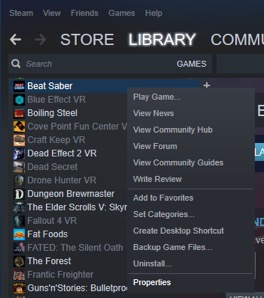
Then you click on BETAS
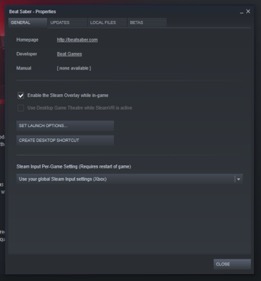
Then choose the Beta you want to opt into
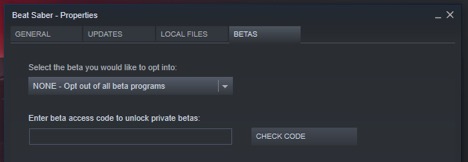
When doing this, you have then hit Close.
Then you need to restart ModSaber and hit Install/Update again for it to load your customs songs back. Phew, crisis avoided.
It will usually take the Beat Saber mod community a couple of days to get the new update, so be patient, they aren’t paid to do this, they do it because they are awesome and love Beat Saber!
Persistence Pay Off
When you start playing on Beat Saber for a bit of time you will start getting the hang of it and seeing that the blocks start to flow with the natural movement of your hand. You will eventually think that you are so good, that you will see your name up in lights on the scoreboard of Top Ten – no matter how good you think you are, your name will take a while to get up there because Beat Saber has a funny scoring system.
Each time you slice a block you will notice a certain amount of points added to your score, however with the right angle, a 90 degree angle to be precise, you will get 70 points, however if you were to follow through at an extra 60 degrees angle after the cut, you get an extra 30 points, then an extra 10 points for how close you are to the center of the cube. It is not easy, but it is doable with lots and lots of practice. Soon you will be a Beat Saber master.
Another great way to score points is to move around, don’t be afraid to really use your space, and get into the music, dance like no one is watching, and if they are watching, that’s fine too, because you’re in VR and although you look ridiculous flailing your arms around, you think you’re looking cool, and that’s all that matters!
Some songs allow you the option of Easy, Normal, Hard, Expert, or Expert+, if you are getting your Jedi backside kicked from one of the harder ones, choose an easier option. There is no shame, after all, you are doing this for fun, and it’s no fun if you’re blocks have faded out before the first line of your song. Once you have the Normal one down, bump up the difficulty, you will eventually get better, and you will amaze yourself with how awesome you think you look doing this!
Find a Grip
When I first started playing Beat Saber, I was holding my controllers like I usually do with a VR game, however, I have seen significant improvement in my scoring and ability to hit the blocks the correct way and be able to do it faster if I put my hands all the way through the controller, so the back part of it is around the back of my hand, but facing forward like so:


There are several different ways to hold them, so it feels comfortable. Some people hold them like they are holding Brass Knuckles, some of them even use a Swap Grip where you swap the controllers and invert the sabers to opposite hands, which seems a little weird, but you will find a comfortable way for yourself to play Beat Saber and stick with it.
https://imgur.com/a/qQYQu10 is a good resource to see several different ways how people hold their Rift or Vive controller for Beat Saber. You could try one of those or come up with your own.
If you want to go extreme and you have a Vive, there is a cool looking Vive Controller Connector, when connected and you start to Beat Saber, it looks like Darth Maul’s saber, which looks absolutely incredible in play, you can see that here https://vrscout.com/news/darth-maul-tries-beat-saber/#
Similar accessories are on offer from other merchants so shop around for a deal. Why not check out what ZyberVR or Kiwi Design have on offer as they include accessories for a range of different controllers including the Quest range. Take a look here and here.
Making your own Beat Saber Beat Map
There will come a time when you are looking for some obscure song that you want to try and play, but you can not find it to download.
You have Two options:
- Join the Beat Saber Discord channel https://discordapp.com/invite/6JcXMq3 where you can request songs to be made – it may not happen, but it is worth asking
- Make your own Beat Map
Making a Beat Map is easy to do but hard to master, when you do eventually become a master at it you can choose to upload to Beat Saver and let other people enjoy your hard work.
- You will need Mediocre Mapper where you can get from here https://github.com/squeaksies/MediocreMapper/releases look for Mediocre Mapper MK2
- You will need Audacity https://www.audacityteam.org/
- You need the song you are going to map.
- If you can find it on YouTube https://ytmp3.cc/ is a great convertor from video to mp3
- You want to download the picture of the song you are working on
The first thing you want to do is to open Mediocre Mapper, when you do, you come to a screen like this:
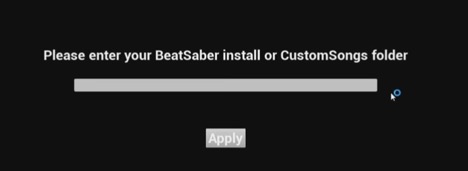
In here you put where your custom songs are saved. In most cases it is
C:\Program Files (x86)\Steam\steamapps\common\Beat Saber\
Note, you do not have to select the Custom Songs folder.
Once that has been done, you will come to a screen like this:
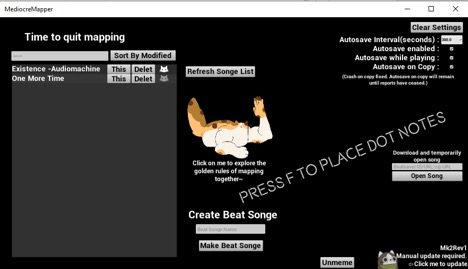
Click on Create Beat Songe name and name it, then click on Make Beat Songe.
The title song will go in the list under Time to Quit Mapping then click on the This button. You will see a screen like this:
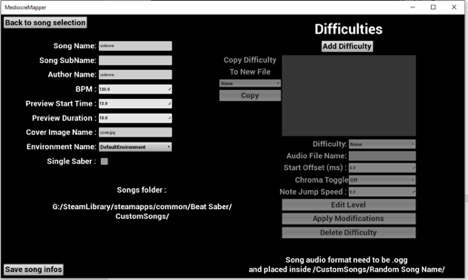
This is where you put in a few bits of information. For this, we are going to just change the Song Name, the Author/Artist and the BPM and the Cover Image.
Visit https://songbpm.com/ to look up the BPM or get a close enough guess to it.
For the Cover Image, download the picture file for it, and save it as cover.jpg in your custom songs folder under the name of your song that you are creating. Make sure you post it into paint and change the Pixel size to 256 x256. To do that you click on the resize icon, then click on pixels and enter the number there.
Next, we want to open Audacity and you are presented with a screen like this:
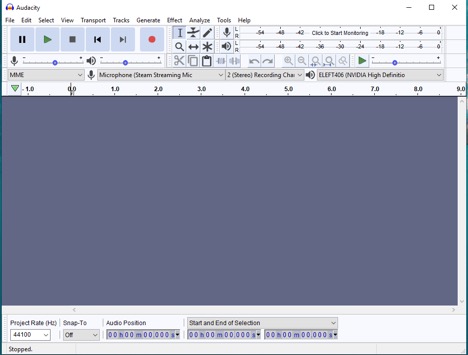
From here you simply drag and drop the song that you downloaded already, and you will get something like this:
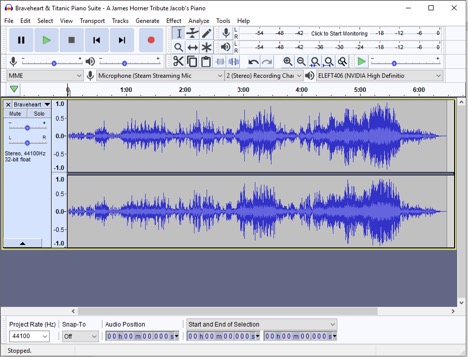
From here you can either just File and Export as an OGG file, or you can add a Rhythm track. If you wanted to add a Rhythm track you would click on Generate – Rhythm Track, you would put the BPM the same as the song. Once you have done that you can File and Export as OGG again.
You must make sure that you save the file in the name of the custom songs folder, where you placed the cover.jpg.
Double check all red areas to make sure they are all correct.
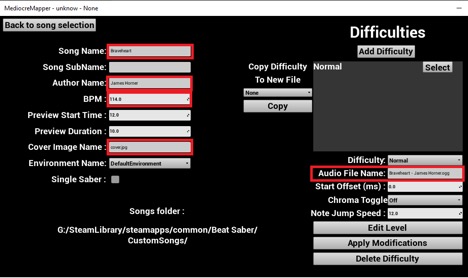
The Audio File Name must match the one in the Custom Songs folder exactly, when you are ready to map out your song hit Edit Level.
This is your Level Editor/Map Maker screen you will be spending a lot of time in this:
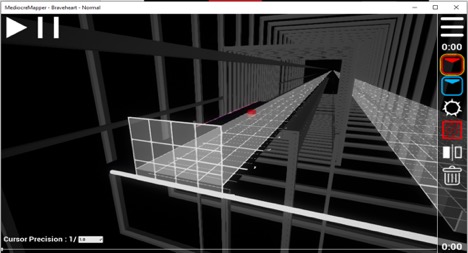
The basic controls on here are Right Click will drag the world around, the W, S, A, D keys will move you closer or farther away. If you hit the play button your song will start playing. The Red block and the Blue block, along with mines and walls can be placed anywhere on that 12 Square grid as you see fit.
The easiest way I have found is to play the song, and try and match the tune with the BPM, or if you decided not to put the BPM track in Audacity and save it, then you can just listen to the song and press the left mouse button on the grid every time you want a box placed.
In the Menu option in the top right corner, it will give you a list of helpful shortcuts. You can also slow the music down to make it a little easier if you have a particularly high BPM.
When you have finished creating your song you can go to the Menu and hit Save Map, that will save everything you have done so you can now boot up Beat Saber and see how well you did in creating your own song.
There are amazing tutorials on this at:
https://www.youtube.com/watch?v=2qnu1z0URGs
https://www.youtube.com/watch?v=0r0T9I-Stsw
Health Benefits
As much fun as you will have with Beat Saber, you will also sweat so be sure to get some good covers for your headset.
The bottom line of this game is that it is exceedingly fun, and on the plus side it can give you one heck of a workout! You can really slice those blocks with full force and you will notice how sore your arms are the next day. It is said that an hour of Beat Saber could help you lose the same amount of calories that you would lose playing Tennis, or jogging at 5 mph, so who said video games were bad for you. As much as you will get tired by playing this game, and trust me, you WILL get tired, keep at it, the more you play, the more impressive your lightsaber moves will become, and you will be tackling songs on expert before you know it.
Final Thoughts
Buy Beat Saber, add it to your VR library and play it every day you will thank me that you did. Get the Beat Saber Mod Installer and get to modding, this will make the game.
Gameplay: 9 – You know that when you buy this what you are getting yourself in to and it does not disappoint.
VR Comfort: 8 – Should not incur motion sickness, but if you’re epileptic you may want to take precautions.
Potential: 10 – With the modding community, and the ability to add your own custom beats, this will only get better with time, and will be as phenomenal as you make it!
Overall Score: 9
END OF REVIEW
PS
If you are OVER 18 check out our reviews of the top adult VR content available!
Tags: Featured Posts





