We finally have VR Cloud Gaming services!
Cloud gaming has existed for a number of years on many different platforms. When we think of cloud gaming, things like GeForce Now, Sony Play, Google Stadia & Xbox Game Pass immediately spring to mind. The infrastructure and subscriptions exist to play games online without needing the hardware in house to play.
For many years, this was a little hit and miss, but more recently, servers and broadband connections have become more reliable. It’s now easier to play/stream a game online with little to no stutter or lag as you game. Needing just a controller and a decent internet connection takes away a lot of the hassle with gaming.
Now apply all that tech to the VR world. Using a basic budget-friendly VR headset to play some of the most power-intensive titles online seems like a no-brainer. Owning let’s say a Quest 2, but getting to play a PC-exclusive life Half-Life: Alyx with all settings and graphics set to high is a very tempting proposition. We’ve put together all the latest information on VR cloud gaming and the services available so you don’t have to.
The two main subscriptions out there are Shadow VR and PlutoSphere. We’re going to go through the positives and negatives of both and perhaps help you to make a better-informed decision when you go to sign up to up. Now let’s get stuck into what’s on offer currently, shall we?
Shadow VR Cloud Gaming – The Original, But Is It The Best?
First and foremost, Shadow cloud gaming was originally set up for flat-screen gamers. Giving users the power of a beefy PC to play games on with minimal hardware needed was the pitch. VR came later as a side project so the overall impressions of the site are that it’s not built from the ground up to suit VR users. Subscription to their service will set you back $30 per month. This allows unlimited playing time and gives you access to 256GB of storage online. This storage can be bumped up higher with additional fees.
Shadow VR comes in the form of an app, so you do need a device to run it on. Can’t be run from a browser. They support Windows, iOS, and android so any basic tablet, firestick, or crappy PC will do the job. Just install the app, and sign up for your subscription to get started. The app will link you to their online servers and all the GPU and CPU power you need to run any modern games you like. To use with your Quest 2, simply sideload the Shadow VR app using sidequest and launch the app from within the headset, and away you go!
Currently only available in 8 countries: These are the UK, USA (but not everywhere), France, Germany, Belgium, Switzerland, Luxembourg, and The Netherlands. If you are based in the USA, please check online to see if Shadow VR is available in your State.
To run correctly, you will need a decent internet connection. Download speed of 50MB with WifI 5 and a ping of less than 20ms are recommended. These requirements are quite steep and may make Shadow VR not an option for most so please do run a few internet speed tests before considering signing up.
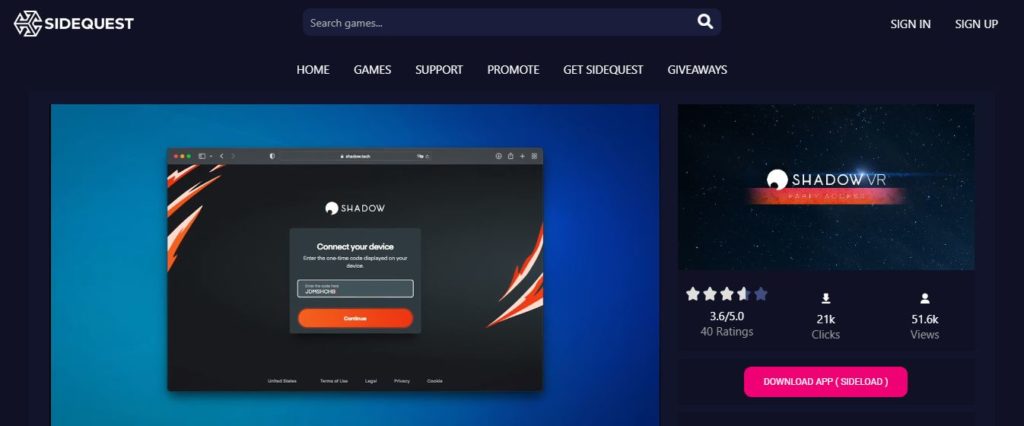
Screenshot from SideQuest VR
What type of PC power do you get for your subscription? Well take a look below:
CPU
Intel Xeon E5-2678 v3 @2.5 GHz with 3.1GHz Turbo Boost (8-cores)
Alternate: Intel Xeon E5-2667 v3 @3.2 GHz with 3.6 GHz Turbo Boost
GPU
P5000 with 16GB GDDR5X
Alternatively, in some regions: GTX1080 with 8GB GDDR5X
Alternatively, in some regions: RTX4000 with 8GB GDDR6
RAM
12GB DDR4 at 2133Mhz
Storage
256GB SSD storage (Optional extra storage 2TB HDD)
Video quality options
Option to choose max video bitrate
Option to adapt max bitrate to network conditions (recommended)
Refresh Rate for VR
72hz max
Download Speed
~950 Mbps download, ~100 Mbps upload
Shadow VR has a list of compatible VR games which is quite extensive and playing decent quality PC versions of Half-Life: Alyx and Blade & Sorcery is very enjoyable. The overall graphics are quite as crisp as its rival PlutoSphere, but the list of playable titles is better than theirs.
A very respectable choice if you have fast broadband and the cost per month is also fairly reasonable. Now, let’s check out the PlutoSphere!
PlutoSphere Cloud Gaming – VR Gaming Through The Clouds
First and foremost, PlutoSphere was designed initially for VR gaming and flatscreen was an afterthought. This means that your cloud PC comes already set up for VR with no need to play around with settings or calibrations. The PC will already have SteamVR installed also which is nice to get you started. They are also quite new to cloud gaming and PlutoSphere is currently still in early access.
Pricing is slightly more complicated than with Shadow VR. You pay for your time in the form of tokens. You buy tokens for $2 which gives you around 600 tokens which equate to around 1 hour of gameplay. Pricing varies though as you get cheaper rates if you buy tokens in bulk. Storage is also tricky as there is no free storage available, you have to add a subscription to get storage. $9.99 per month gives you 128GB of storage only. Or if you opt to pay $39.99, you’ll get 128GB storage plus 12,000 tokens per month (or around 20 hours of gameplay).
Currently available in a lot more regions due to the tech behind it. Pluto is web-based and piggybacks off of Amazon servers which are more or less worldwide. As long as you have a browser and are close to an Amazon server, then Pluto is available to you. Also supports Android and iOS so pretty much any device with a browser can be used to access the servers. VR support though currently is only available on the Quest and Quest 2 with other headsets to come soon.
Internet speed recommendations pretty much match that of Shadow VR. 50MPS downloads plus Wifi 5. They have listed a higher/slower ping speed so may work slightly better than Shadow VR but in practice, I’ve seen little difference.
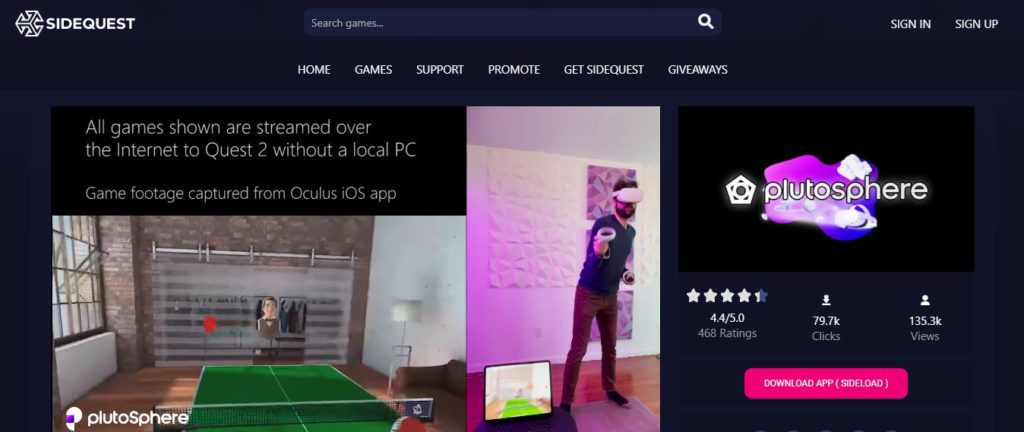
Screenshot from SideQuest VR
The power of the PC available once logged in is as follows :
CPU
Intel Xeon Platinum 8259CL CPU@ 2.50 GHz (8-cores)
GPU
NVIDIA Tesla T4
RAM
32GB
Persistent Storage
128GB SSD add-on (one-time-fee, $97.50 for one year). Monthly bundles including tokens available also
Video Quality Options
4K60fps, 1080p60, 720p60
Refresh Rate for VR
72hz max
Download Speed
~3,100 Mbps download, ~4,000 Mbps upload
On paper, there aren’t any huge differences between the two cloud services available. The overall result with PlutoSphere is a slightly sharper image and a quicker setup as you’re using a browser in your headset and have access to SteamVR from the beginning. As PlutoSphere is early access, it can be a little bit buggy, and you may experience crashes. The current list of compatible games is also shorter than on Shadow VR which is disappointing. Pricing structure is also needlessly complicated and more costly overall than its rival
Overall Impressions – Which One to Choose
It’s fairly obvious that Shadow VR is currently the outright leader. The price is decent, and there’s no real trade-off. As PlutoSphere is still early access is possible that they’ll grow and improve before an official launch so definitely worth keeping an eye on. If you want to just test one, then one hour of PlutoSphere is clearly the cheaper option but if you intend on any lengthy gameplay, then a subscription to Shadow VR is our recommendation. Ultimately though, the choice is yours … pick the one that suits your lifestyle the best.
For all your VR news keep watching this space or if you need to learn how to sideload apps like Shadow VR onto your Quest, then check out our guide here: How To Sideload Oculus Quest 2 Via SideQuest





